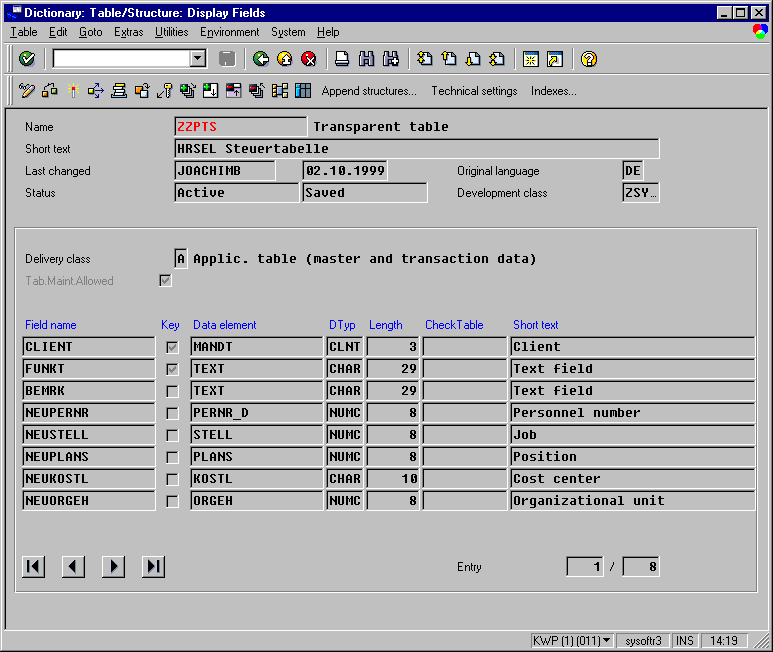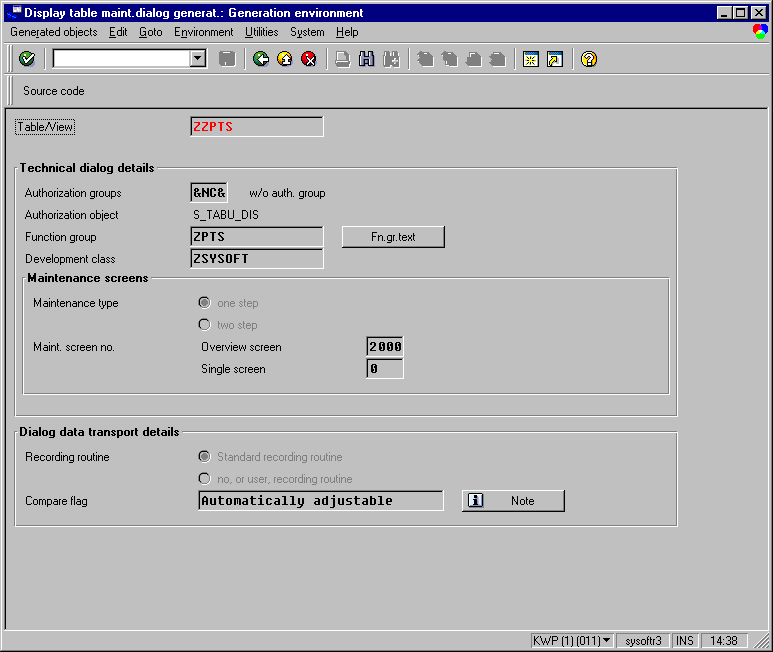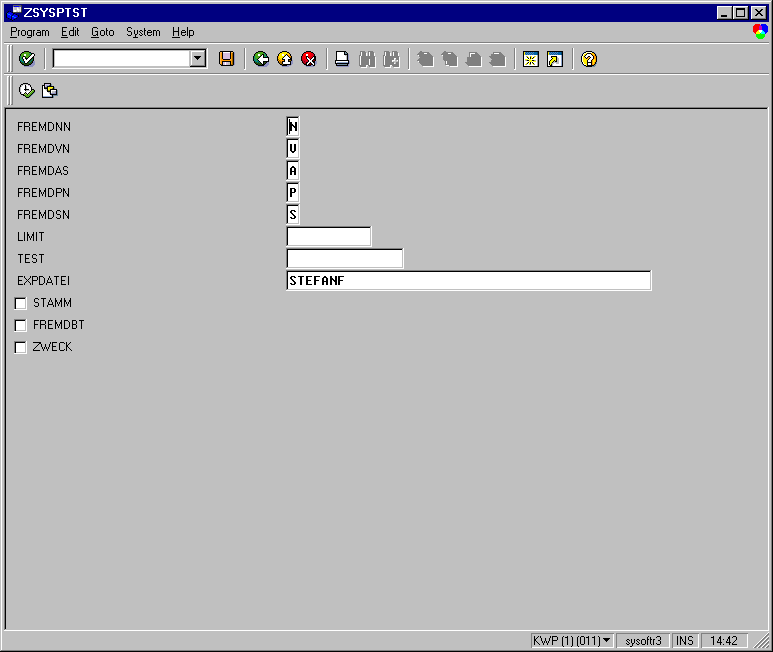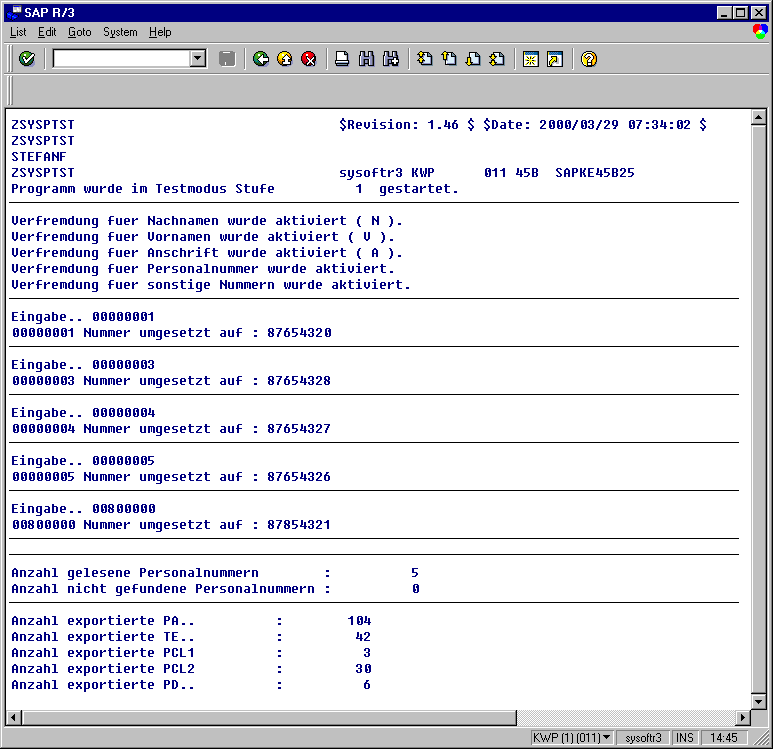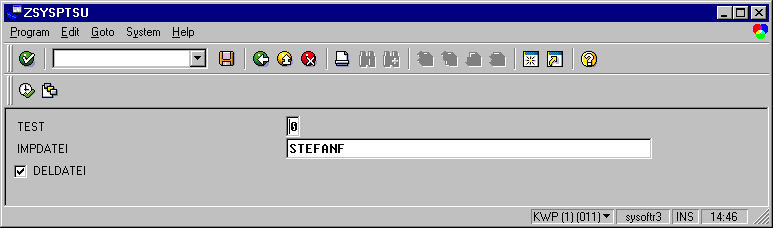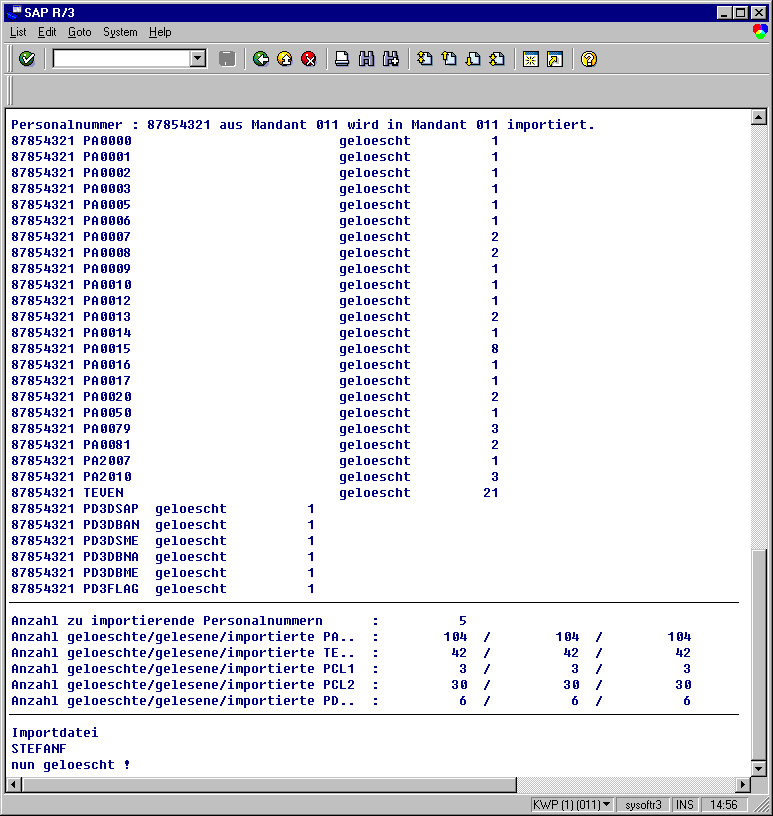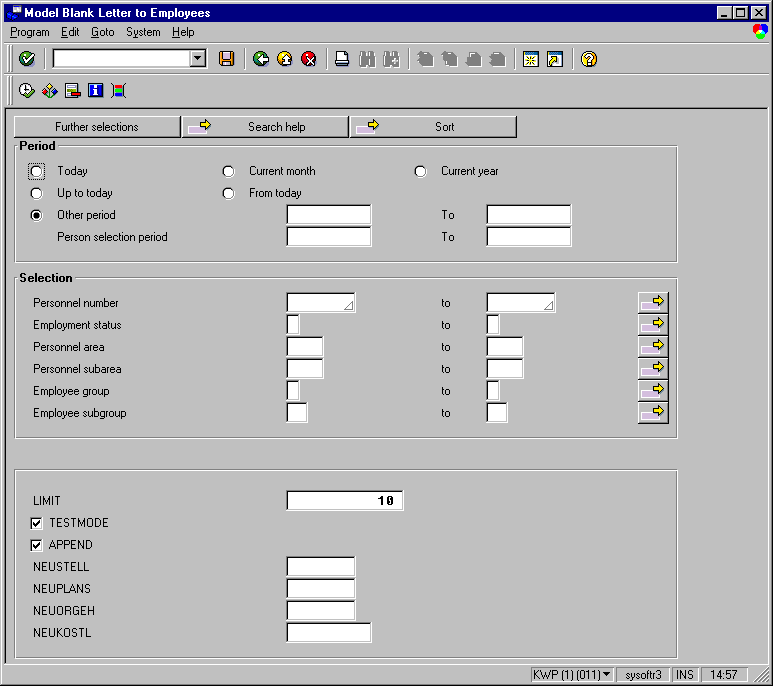HRSEL Selective Test Environment SAP/HR
|
SySoft
Gesellschaft für Systemberatung
und Softwareentwicklung mbH
Karlstr. 6
D-71409 Schwaikheim
Phone +49 7195/9531-0
Fax +49 7195/9531-50
email info@sysoft.de
Internet: www.sysoft.de
|
|
|
|
|
|
|
|
|
|
|
|
|
|
|
|
|
|
|
|
|
|
|
SySoft/HRSEL
© SySoft GmbH
|
|
|
|
|
|
|
|
|
|
|
|
|
|
|
|
|
|
|
|
|
|
|
Selective
Test Environment
SAP/HR
R/3
for SAP Release
2.x/3.x and 4.x
Release 1.0j
Last update: June 2000
Changes and additions reserved
All rights reserved by SySoft GmbH |
|
|
|
|
|
|
|
|
|
|
|
|
|
|
|
|
|
|
|
|
|
|
Selective Test Environment SAP/HR
1. System Description
1.1. Functioning
1.2. Data Flow
2. Hints for Installation
2.1 Delivery on Disks
2.1.1 Disk Structure
2.2 Installation of HRSEL using the CTS
2.3 Installation of HRSEL using the ABAP workbench
2.3.1 Definition of Table ZZPTS and Related Dynpro's
2.3.2 ABAP Setup/Import
3. Documentation of Components
3.1 ZSYSPTST Selection of Personal and Applicant's Data
3.1.1 Short Description
3.1.2 Repeated Execution
3.1.3 Defamiliarization
3.1.4 Selection Parameters
3.1.5 Table Entries in ATAB-Table ZZPTS
3.1.6 Use of Variants
3.1.7 Use of Tables
3.1.8 Export Problems
3.1.9 Execution Record ZSYSPTST
3.2 ZSYSPTSU Load Personal and Applicant's Data
3.2.1 Short Description
3.2.2 Repeated Execution
3.2.3 Selection Parameters
3.2.4 Use of Tables
3.2.5 Execution Record ZSYSPTSU
3.3 ZSYSPTSS Fill Table ZZPTS
3.3.1 Short Description
3.3.2 Selection Parameters
3.4 Deleting Personal Numbers
Appendix Support - Userīs Comment
SAP Ū is a registered trademark of SAP AG Walldorf/Germany
1. System Description
1.1. Functioning
The HRSEL system offers consistent and selective transport of personal and applicant's data sets specified by tables between two SAP-systems (e.g. into the quality assurance system). This includes all core data and movements (accounting, time recording). It's possible to anonymize personal data to meet requirements of data protection.
Using cyclical data transport offers the advantage that test data in the production system is maintained by members of the
personnel department. Thus you'll always have an up-to-date test environment for your own developments or changes made by SAP.
If you want to use HRSEL successfully ensure that source and target system are identically customized and have the same
SAP and software release.
With this system you'll gain valuable security for personnel accounting.
Technically this package consists of ABAP/4 programs.
One program selects all relevant data of the source system, another moves them to the target system.
Data that already exists in the target system which might collide with this transport is deleted before.
There is an additional program that enables you to clean up your test environment. It can remove selected
personal and applicant's data from a client in a system.
1.2 Data Flow
2. Hints for Installation
2.1. Delivery on Disks
This chapter describes installation for delivery of the HRSEL product on disks. There are two independent ways to
proceed:
- Installation with the change and transport system (CTS) of SAP by means of importing transport orders
- Uploading of report sources and table definition and configuration using the ABAP workbench
Hint: from SAP R/3 Release 3.x installation with the ABAP/4 workbench has to be done by a user who
has got development rights (this can be attained by the SAP OSS system).
2.1.1 Disk Structure
The disk is delivered in MS/DOS 1.44 MByte format.
Itīs labelled HRSEL10 and contains the following directories:
- Ktw
This directory contains transport orders for installation with the change and transport system (CTS):
- subdirectory export:
- Kxxxxxx.KWP commandfile(s) for import into the source system
- Rxxxxxx.KWP datafile(s) for import into the source system
- subdirectory Import:
- Kxxxxxx.KWP commandfile(s) for import into the target system
- Rxxxxxx.KWP datafile(s) for import into the target system
The appropriate number of a transport order for export or import can directly be deduced by filenames of data
and cofiles, e.g. K900043.KWP -> the number is 900043.
- Source
This directory contains source members for installation with the ABAP workbench:
- ZSYSPTSS (program source for filling table ZZPTS)
- ZSYSPTST (program source for exporting personal and applicant's data)
- ZSYSPTSU (program source for importing personal and applicant's data)
All files of this directory can be imported by the standard upload function into the SAP system
(transaction SE38 ABAP editor).
For security reasons you should only install the export and fill program in the source system and the import
program in the target system.
This is no constraint but will prevent you from erroneous import or deletion.
2.2 Installation of HRSEL with the CTS
Here you must generally consider prerequisites for using the transport tool tp, in particular:
- The global parameter file TPPARAM or TP_DOMAIN_<SID>.PFL must exist and be cosistent with systems and system landscape.
It can be found in directory \usr\sap\trans\bin (NT) rsp. usr/sap/trans/bin (UNIX).
- The transport must be executed as <SID>adm in a command line rsp. Shell with correct environment and paths from
\usr\sap\trans\bin rsp. by supplying the global parameter file (tp .... pf=<path>\tpparam).
Procedure Description:
- All co- and datafiles of the HRSEL-transports must be copied to directory \usr\sap\trans\cofiles rsp. \usr\sap\trans\data
of the respective SAP system. In shared transport directories this is done for all co- and datafiles at the same time.
- Open a command line and change to directory \usr\sap\trans\bin.
The following sequence has to be done once for each transport order for source and target system with correct <SID>,
transport order number (xxxxxx) and in the right transport directory:
tp addtobuffer KWPKxxxxxx <SID> client=XXX
tp import KWPKxxxxxx <SID> client=XXX
If there are several transport orders in the subdirectory (export or import) please import all of them in ascending
order as described above. This means to import all orders in directory export into your source system and
all in directory import in your target system.
Even if all of the transports are client independent you have to give an existing client because you might get an
import error otherwise.
All imports must be terminated with an error code <=4 which is shown on the command line after the end of each import process.
You may also check import protocols in your SAP system.
Hint: If you encounter problems with the transport tool tp you should first check if a tp connect <SID>
can be done with error code 0 and "everything OK".
When importing into SAP releases < 4.0 for installation purposes, there might be problems with CTS, in this case
you should try installation with the ABAP workbench which is described below.
2.3 Installation of HRSEL with the ABAP workbench
2.3.1 Definition of Table ZZPTS and Related Dynpro's
To ensure correct execution of the HRSEL product you may have to create the SAP ATAB table ZZPTS
in the source system (data export) and the target system (only for deleting data).
In release 3.x this can be done as follows :
- From the main menu choose ->Tools and then the submenu ->ABAP Workbench.
- In this menu you have to select ->Development and then the submenu ->Dictionary.
- Then you have to enter the table name as "ZZPTS" and select create.
- As table attributes please enter the following values :
- Short text : table for HRSEL
- Development class : $TMP
- Delivery class: A
- Tab. Maint. Allowed : X (activate)
- For table ZZPTS you have to create the following fields (incl. their attributes):
Meanings of the fields:
CLIENT client, required by system (check field "Key")
FUNKT field for personal number or special instructions
This field has to be maintained always (check field "Key")
BEMRK field available for individual purposes or comments
NEUPERNR explicit new personal number if no internal defamiliarization is wanted
NEUSTELL if planning is used you may enter a different position number to avoid identification by position numbers
NEUPLANS s.a.
NEUKOSTL s.a.
NEUORGEH s.a.
Definition sample ZZPTS:
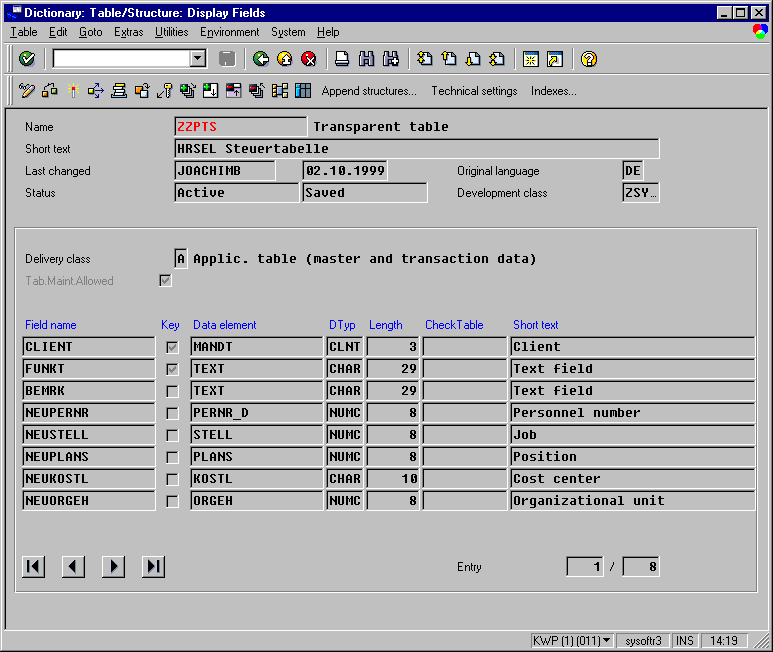
For SAP version 4.0x you must use the domain PERNR_D instead PERNR.
- Afterwards the table has to be saved and activated (development class $TMP- local object). During the
activation dialogue enter "data type" APPL2 and "size category" 0 (choose from selection list).
This can also be done by selecting "Technical settings" for table ZZPTS.
- To create the maintenance and viewing dynpro for the table choose menu ->Environment and
submenu ->Tab. maint. generator .
Please enter the following values for parameters that have to be provided
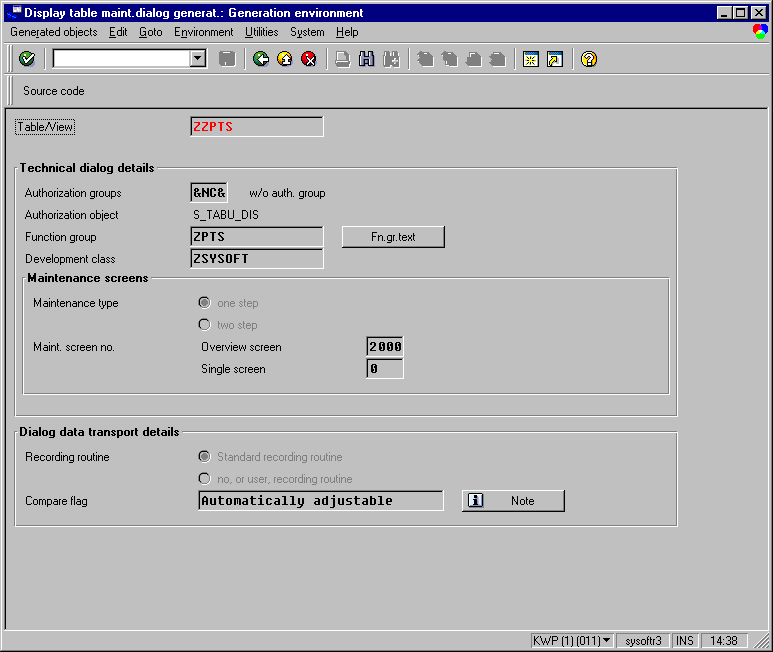
Save your entries.
Thus table ZZPTS is defined, and you can directly enter data there using transaction SM31.
This can also be done by executing the ZSYSPTSS report.
2.3.2 ABAP Setup/Import
To be able to use all features of the package all of the 3 ABAP's have to be created or imported.
To do so you have to execute the following steps for each of the programs :
- From the main menu choose ->Tools and the submenu ->ABAP Workbench.
- From this menu select "->Development" and the submenu "->ABAP Editor".
- Then you'll have to enter the name of the program ("ZSYSPTST", "ZSYSPTSS", or "ZSYSPTSU")
and select "create program".
- Please fill in the attributes for the programs as follows :
- Short description: export program for HR data (ZSYSPTST)
- import program for HR data (ZSYSPTSU)
- fill program for table ZZPTS (ZSYSPTSS)
- Type : 1 (online program)
- Status : T (test) or P (Production)
- Application : P (HR)
- Logical Database: D$S (for ZSYSPTSU, ZSYSPTST)
PNP (only for ZSYSPTSS)
- After that please save these parameters (development class $TMP- local object) and select
"source text".
- After you found an empty report framework please select "->Utilities" and the submenu "->Upload/Download -> Upload".
There you have to enter the correct source drive and source directory for all sources that have to be brought in.
- After feeding in each program you still have to save the program source.
-
Only for report ZSYSPTSS:
After saving the source text choose "attributes" and "change" in the ABAP/4 editor.
From the selection list for logical database select PNP and save your changes.
Hint: For all parameters not mentioned above you may use the suggested default values.
3. Documentation of Components
3.1 ZSYSPTST Selection of Personal and Applicant's Data
3.1.1 Short Description
The ABAP/4 programm ZSYSPTST extracts personal and applicant's data from a SAP system to import them to another SAP system later on
using the ABAP/4 programm ZSYSPTSU. The programm is controlled by selection parameters.
The client from which data is extracted can be replaced by another client (in the SAP target system) by simply starting
import from this client. For data export you may also use different defamiliarization options.
Basically all available data is selected for a distinct personal number.
3.1.2 Repeated Execution
Program execution can be repeated any time.
3.1.3 Defamiliarization
When defamiliarization is activated parts of the info types or PCLx clusters are changed by an internal algorithm so that
no reference to any original person is left.
The following info types are currently supported:
- 0001 (Organizational Assignment)
- 0002 (Personal Data)
- 0006 (Addresses)
- 0009 (Bank Details)
- 0010 (Capital Formation)
- 0011 (Ext. Bank Transfers)
- 0013 (Social Insurance D)
- 0021 (Family/Related Person)
- 0026 (Company Insurance data)
- 0036 (Social Insurance CH)
- 0050 (Time Recording Info)
- 0116 (Garn. Transfer D)
- 0136 (Garn. Transfer A)
- 4005 (applicant's Pers. No.)
For PCLx clusters the following cluster types are currently supported:
- PCL2-DP/DQ (distraint results)
- PCL2-RD (accounting results)
- PCL2-DE/DU (Duevo messages)
- PCL2-DS (types of wages)
- PCL2-TE/TS (travelling expenses)
If you use your own info or cluster types or modified one of the listed info or cluster types and encounter problems please
directly contact us. Basically all info and cluster types including customized ones are automatically selected.
3.1.4 Selection Parameters
The program ZSYSPTST is controlled by selection parameters that are offered to be set up when program execution starts.
selection screen ZSYSPTST:
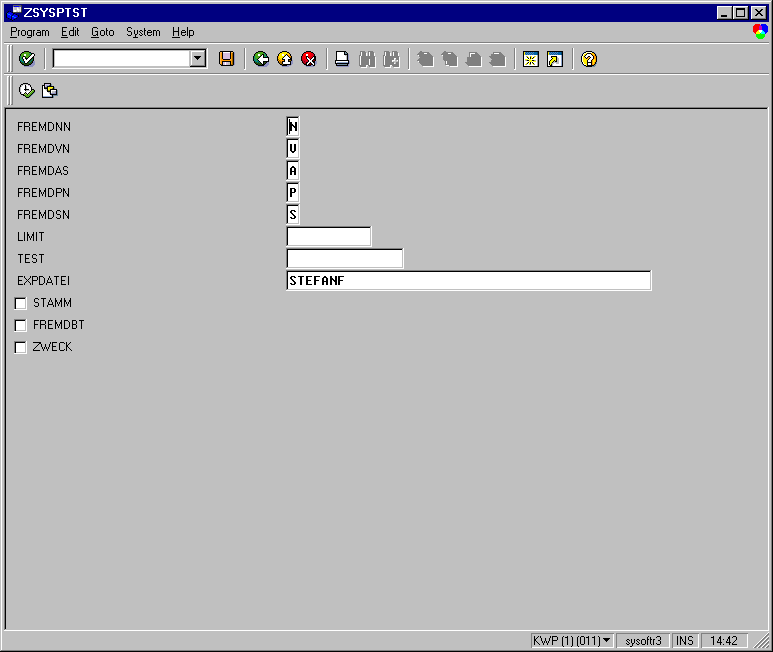
The different selection parameters have the following meanings:
- FREMDNN last name defamiliarization parameter
With this parameter you can activate and deactivate defamiliarization of the last name of the employee/applicant.
If defamiliarization is active the last name is changed by an internal algorithm (see also chapter 3.1.5).
To mark defamiliarization the character 'N' is used by standard.
If you want to use another sign for defamiliarization you only have to provide it as defamiliarization parameter.
- FREMDVN first name defamiliarization parameter
With this parameter you can activate and deactivate defamiliarization of the first name of the employee/applicant who has to be transported.
If defamiliarization is active the last name is changed by an internal algorithm .
To mark defamiliarization the character 'V' is used by default.
If you want to use another sign for defamiliarization you only have to provide it as defamiliarization parameter.
- FREMDSN other numbers defamiliarization parameter
With this parameter you can activate and deactivate defamiliarization of different numbers
(currently social insurance or account number) of the employee/applicant that has to be transported.
If defamiliarization is active the last name is changed by an internal algorithm.
- FREMDAS address defamiliarization parameter
With this parameter you can activate and deactivate defamiliarization of address data (currently only steet) of the personal and applicant's data set.
If defamiliarization is active the address is changed by an internal algorithm.
To mark defamiliarization the character 'S' is used by default.
If you want to use another sign for defamiliarization you only have to enter it as defamiliarization parameter.
- FREMDPN personal/applicant's numbers defamiliarization parameter
Defamiliarization of the selected personal-/applicant's numbers is based on an internal algorithm.
Since personal and applicant's numbers may have to be reassigned in the target system, both numbers are recorded during
program execution. In addition the number for time recording is defamiliarized by the same algorithm because this number
is unique and firmly correlated to the personal number.
- FREMDSN defamiliarization of other numbers
This parameter activates/deaktivates defamiliarization of different numbers
(at the moment social insurance number/account number) of the employee/applicant that will be transported.
If checked, data will be defamiliarized by an internal algorithm.
- FREMDBT delete banking transfer data
This parameter allows to prevent DTA information of the source system from being transferred to the target system. Thus execution
can be repeated there identically. If you donīt enter anything here data isnīt changed, if you enter "J" the corresponding attributes
are initialized during transportation.
- LIMIT volatile data from a certain time
If you want to transport volatile data from a certain time, please enter date here.
- TEST test switch
This parameter enables running the program in test mode. This provides the possibility to execute the transport without
having exported data written to the output file. Nevertheless all information about size of the transport is shown.
As default test mode is deactived.
The higher the value you provide for the test mode the more detail output will be created.
- EXPDATEI name of the output file
The file containing data that has to be transported is by default stored in the temporary SAP pool and has the name of the
exectuting SAP user (default).
Without user defined changes this is in general \usr\sap\<SID>\<instance>\work\<user name>.
You may create different default values by creating variants for this report (see Chapter 3.1.6).
Warning : The import system needs access to the directiory containing the data file, otherwise no import of exported data is possible!
If you change the default value, please take care only to use names and files you have write permission for not to encounter errors because the file can't be created.
This not only refers to operating system permissions (NT, UNIX,...) but also to the SAP permission object S_DATASET which
must be used to grant sufficient rights for file access and reporting for the importing user.
- STAMM only master data will be transported
By checking this field you will only transport master data but no volatile data.
- ZWECK initialize purpose
If this field is checked purpose will be copied to the target system which means deleted and inserted
3.1.5 Table Entries in ATAB-Table ZZPTS
- personal numbers
personal numbers that shall be transported have to be entered in ATAB table ZZPTS in field FUNKT.
Beispiel :
4711
55255
- Exclusion of certain info types (IGNORE)
To exclude specific information (e.g. maternity regulations), that might give a clue to identify the person from being transported, the program
can ignore info types. The info types that shall be ignored also have to be entered in ATAB table ZZPTS.
Example :
- exclude transport for info types 0020 and 0021
SP01
IGNORE=0020
SP01
IGNORE=0021
- deactivate exclusion
SP01
IGNORE=
You can as well enter the personal number in column NEUPERNR in table ZZPTS, so that it will replace the calculated defamiliarization parameter.
3.1.6 Use of Variants
Since a cyclical export of data should generally be run with identical selection parameters we recommend creation
of one ore several variants for the export program.
These variants should contain parameters of all export users or of single export groups.
This offers the advantage that all users use correct parameter adjustments for export and changes of guidelines
only have to be done in the variant not for every single user.
Possible variants might be like :
- Export with defamiliarization of data
- Export without defamiliarization of data
- Export of data in test mode (simulation)
- Export in different files/directories
3.1.7 Use of Tables
The ABAP/4 programm ZSYSPTST uses the SAP standard tables PAxxxx/PBxxxx/TEVEN
(xxxx = info type - R/3 Release 3.x) PCL1, PCL2, PCL3, PCL4 , PCL5, PD3xxxx, PDSNR, ASSOB and ASSHR.
3.1.8 Export Problems
If you should encounter problems using export with activated defamiliarization, please
disable all defamiliarization possibilities and restart export. If there are no errors now, the problem
is presumably related to defamiliarization (either an unknown, new or modified cluster).
Please contact us and after consultation send us the generated export file for further analysis.
3.1.9 Execution Record ZSYSPTST
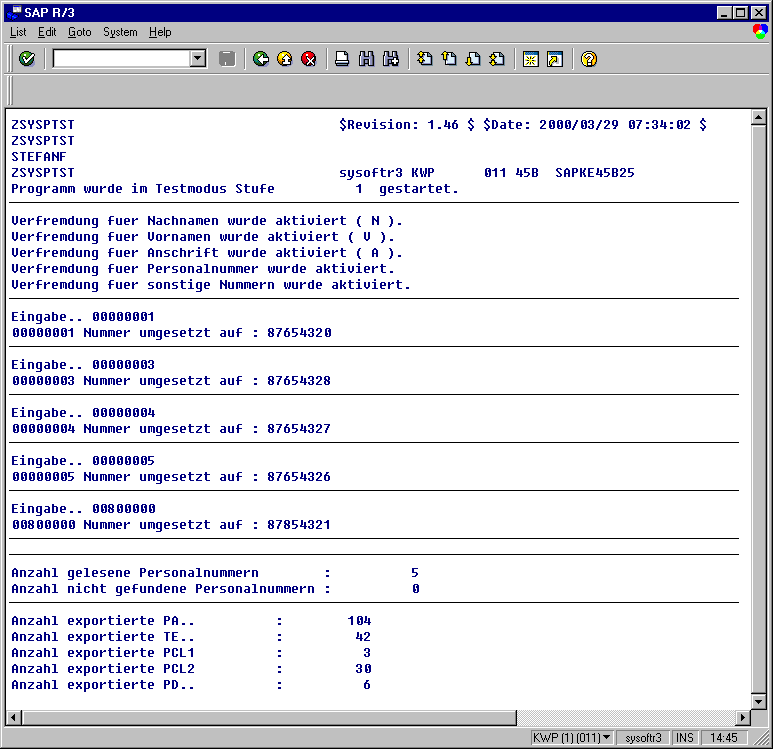
3.2 ZSYSPTSU Load Personal and Applicant's Data
3.2.1 Short Description
The ABAP/4 program ZSYSPTSU is made to bring in again personal and applicant's data that have formerly been extracted
by the programm ZSYSPTST.
To have an exact match of imported and exported data personal numbers of data which is to be imported are first deleted for consistency reasons.
3.2.2 Repeated Execution
Program execution can be repeated any time.
3.2.3 Selection Parameters
The program ZSYSPTSU is controlled by selection parameters which are offered at execution time.
Selection screen ZSYSPTSU
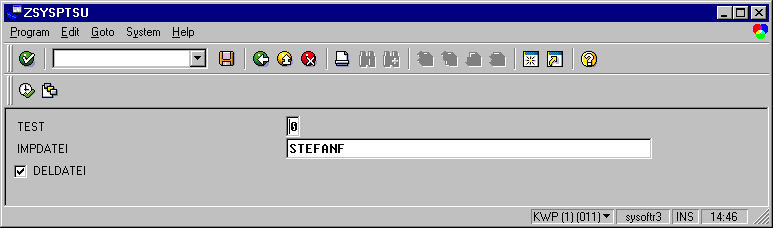
The different selection parameters have the following meanings:
- test parameter (TEST)
This parameter can be used to run the program in test mode thus offering a means to simulate import without actually writing any data into the individual tables. Nevertheless all information about the size of the import is shown. Default setting is: test mode deactivated.
example :
TEST=0-9 import mode=0 test mode=1-9 (no import)
- output file
The file for reading data that has to be imported is by default expected to be found in the temporary
SAP pool (\usr\sap\<SID>\<instance>\work) and must have the name of the executing SAP user.
You may change path and name using variants
(see also chapter 3.1.6).
Warning: The importing systgem needs access (and sufficient rights) to the directory from which
data will be read for import, otherwise no import will be possible!
warning: The export system must have access to the directory from which the data file is to be read. Otherwise
no import of the exported data is possible!
- If you checked "Importdatei löschen (delete import file)" the import file will be deleted after successful import.
So you can avoid repeated import and unauhorized use of data on operating system level.
3.2.4 Use of Tables
The ABAP/4 programm ZSYSPTSU uses the SAP standard tables PAxxxx/PBxxxx/TEVEN
(xxxx = info type - R/3 Release 3.x) PCL1, PCL2, PCL3, PCL4, PCL5, PD3xxxx, PDSNR, ASSOB and ASSHR.
3.2.5 Execution Record ZSYSPTSU

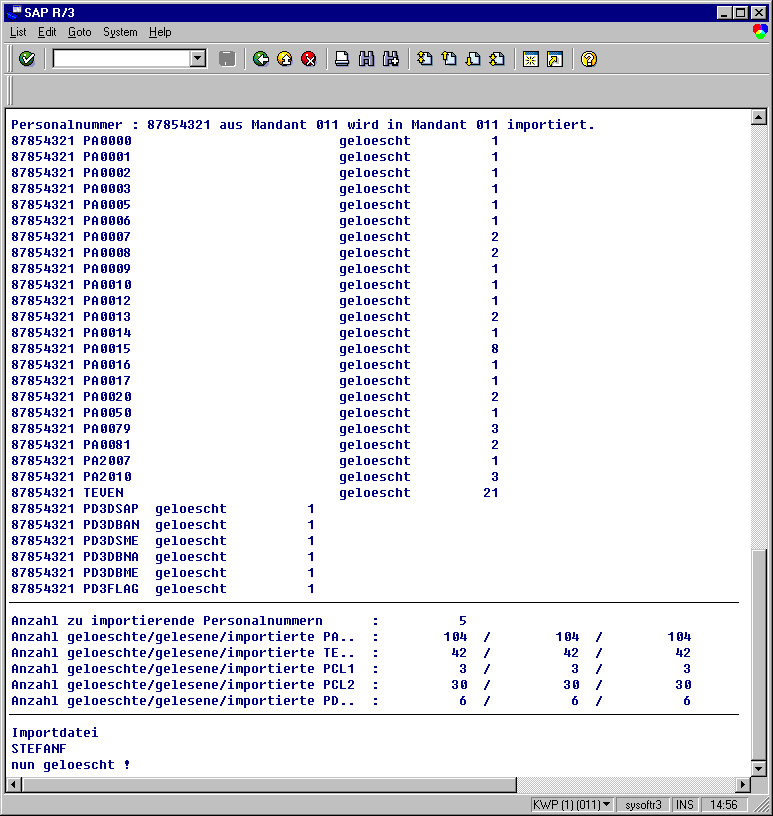
3.3 ZSYSPTSS
3.3.1 Short Description
This report can be used to fill personal numbers in table ZZPTS using HR standard selections.
3.3.2 Selection Parameters
The program ZSYSPTSS can be controlled by selection parameters that are
offered by program call besides PNP standard selection.
Selection screen ZSYSPTSS:
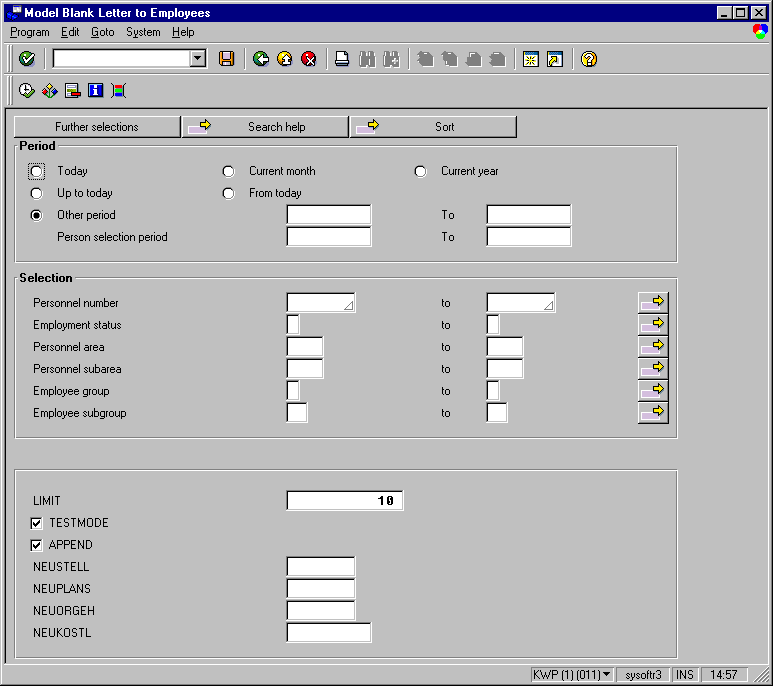
The different selection parameters have the following meaning:
- test mode (TEST), 0 = fill table, 1..9 = simulation/test run
This parameter can be used to run the program in test mode thus only simulating generated
entries in tabele ZZPTS.
- Limit
This is un upper limit for the number of personal numbers that will be inserted in table ZZPTS.
- Append
If "append" is marked new entries are appended in table ZZPTS otherwise it's deleted first then
updated with your new entries.
3.4 Deleting Personal numbers
You can use SAP report RPUDELPN to delete personal numbers with all dependent data in
your quality ensurance system.
For further information refer to the documetation provided with
this report.
Appendix: Support - Userīs comment
In case you should encounter problems during installation or working with this product that canīt be
fixed by consulting online documentation and error messages contact us as follows:
- email: hrsel_support@sysoft.de
- Fax: 07195/953150
Please send us a detailed description of your problem including details of product release, R/3 release,
R/3 support packages, operating system and your R/3 system landscape.
Reports delivered with this software contain release info (revision number) in the source code.
Please tell us about errors in this documentation and feel free to add suggestions for possible improvements.